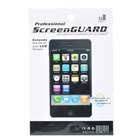Have been eyeing a LCD TV since last year as I expect my 5 year old Samsung projection TV life to come to an end. My five year warranty had ended and I dont want to spend a cent to repair the TV for the fourth time. Its not worth it due to the cost of repair and new LCD TV is getting cheaper and better.
Didnt expect Samsung to have so many models of LCD TV for 40". From F, M, N and S series really blur what model to get. Pick up some tips from Hardwarezone about HD LCD TV and the expected damage to my pocket.
http://forums.hardwarezone.com.sg/forumdisplay.php?f=226
I am not going into details of all those technical issue of HD TV because I also catch no ball but my experience in buying a Samsung 40" Full HD LCD TV model LA40M81 model. Some of you may be interested where and how to get a cheap LCD TV. 3 places where I enquired the price on the same model TV and heres the quote in sequence:
Ban Kim Chuan
Price: $2920
Installment: Yes- DBS credit card only
Freegift- Samsung Free gift - 19" LCD/Home threater System or 32" LCD
Warranty: 3 years
Delivery: Free + Wall bracket installation
Harvery Norman
Price: $2999(After negotiating)
Installment: Yes- Various credit card accepted
Freegift- Samsung Free gift - 19" LCD/Home threater System or 32" LCD
Warranty: 3 to 5 years (After negotiating)
Delivery: Chargable (Salesman cant even speak proper english not sure if he quote this right)
Best Denki
Price: $3099 to $2999(After negotiating)
Installment: Yes- Various credit card accepted (After negotiating)
Freegift- Samsung Free gift - 19" LCD/Home threater System or 32" LCD
Warranty: 3 to 5 years (After negotiating)
Delivery: Free + Wall bracket installation
Additonal: HDMI cable & Free delivery of 32" LCD TV
BKC would give the lowest quote in term of cost but the 5 year warranty offered by HN or BD is a better choice. I dont want end up with 4-5 repair like my Samsung Projection TV. BD gives the worst quote of the 3 shops but when I quote HN terms, the saleman offered to match HN offer. When I was firm in buying if he can give a better quote, he asked his Manager if he can lower the price further. The Manage doesnt approve but the salesman offered to give HDMI cable plus free deliver of the 32"LCD.
Not sure if I can get a better offer elsewhere but at least I know I got a good offer by comparing
the big and small shops. HDB shops doesnt alway give the best offer, you just need to source around. End of the day you can save few hundreds and spend on something else.
Didnt expect Samsung to have so many models of LCD TV for 40". From F, M, N and S series really blur what model to get. Pick up some tips from Hardwarezone about HD LCD TV and the expected damage to my pocket.
http://forums.hardwarezone.com.sg/forumdisplay.php?f=226
I am not going into details of all those technical issue of HD TV because I also catch no ball but my experience in buying a Samsung 40" Full HD LCD TV model LA40M81 model. Some of you may be interested where and how to get a cheap LCD TV. 3 places where I enquired the price on the same model TV and heres the quote in sequence:
Ban Kim Chuan
Price: $2920
Installment: Yes- DBS credit card only
Freegift- Samsung Free gift - 19" LCD/Home threater System or 32" LCD
Warranty: 3 years
Delivery: Free + Wall bracket installation
Harvery Norman
Price: $2999(After negotiating)
Installment: Yes- Various credit card accepted
Freegift- Samsung Free gift - 19" LCD/Home threater System or 32" LCD
Warranty: 3 to 5 years (After negotiating)
Delivery: Chargable (Salesman cant even speak proper english not sure if he quote this right)
Best Denki
Price: $3099 to $2999(After negotiating)
Installment: Yes- Various credit card accepted (After negotiating)
Freegift- Samsung Free gift - 19" LCD/Home threater System or 32" LCD
Warranty: 3 to 5 years (After negotiating)
Delivery: Free + Wall bracket installation
Additonal: HDMI cable & Free delivery of 32" LCD TV
BKC would give the lowest quote in term of cost but the 5 year warranty offered by HN or BD is a better choice. I dont want end up with 4-5 repair like my Samsung Projection TV. BD gives the worst quote of the 3 shops but when I quote HN terms, the saleman offered to match HN offer. When I was firm in buying if he can give a better quote, he asked his Manager if he can lower the price further. The Manage doesnt approve but the salesman offered to give HDMI cable plus free deliver of the 32"LCD.
Not sure if I can get a better offer elsewhere but at least I know I got a good offer by comparing
the big and small shops. HDB shops doesnt alway give the best offer, you just need to source around. End of the day you can save few hundreds and spend on something else.

Heres my Samsung 40" LCD TV setup in my living room.